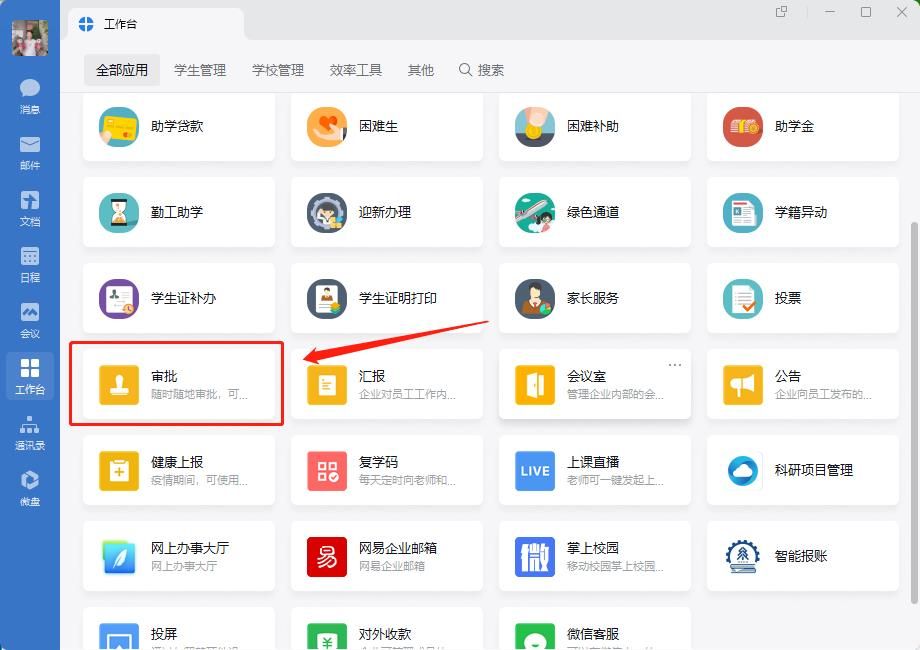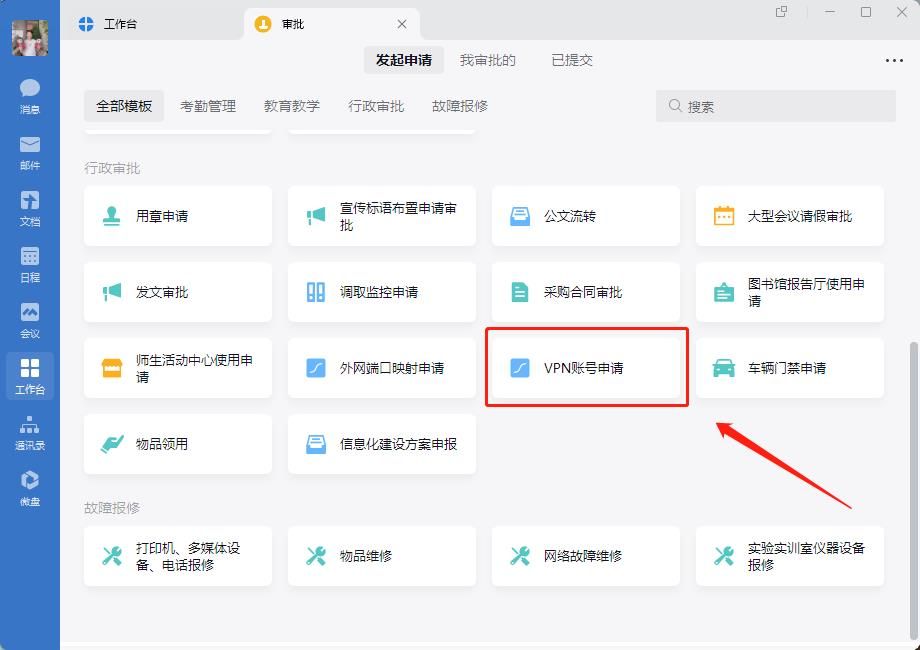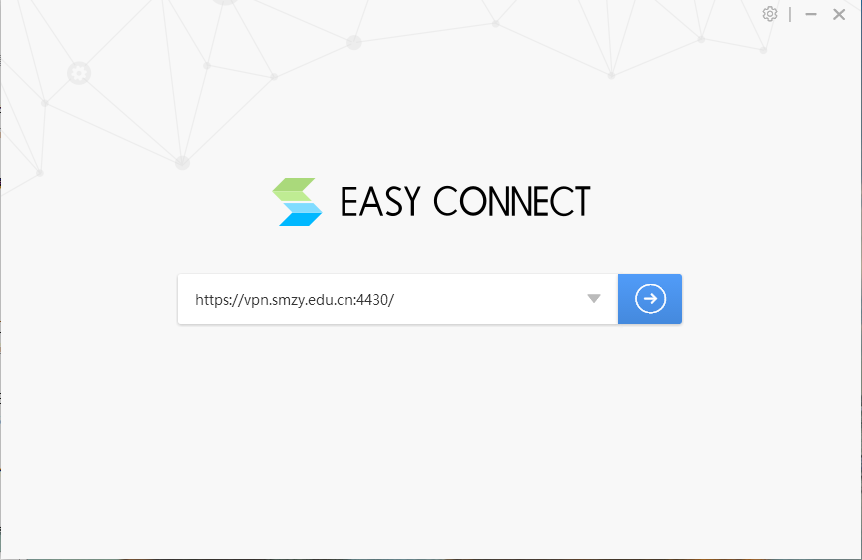使用外网(非校园网)的我校在职教职工、在校全日制专科生,需要访问校内部分资源(如图书馆所购买的电子资源等)以及其他校内应用系统时,可启用VPN(虚拟专用网)服务。VPN申请流程:
1、需要在企业微信工作台,点击—审批—VPN账号申请,审批通过后会分配账号和密码。
2、复制链接地址(https://vpn.smzy.edu.cn:4430/portal/#!/login)下载客户端或者在信息中心网站点击“校园资源VPN”下载VPN客户端。
3、输入我校VPN公网链接https://vpn.smzy.edu.cn:4430/。
4、使用VPN用户名、密码进行登录。